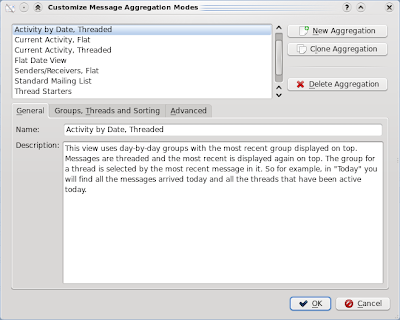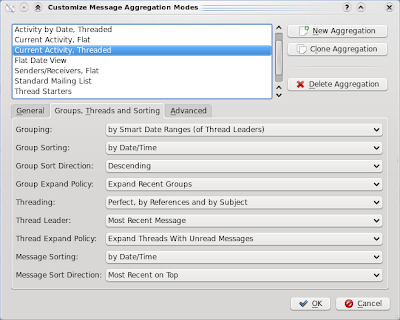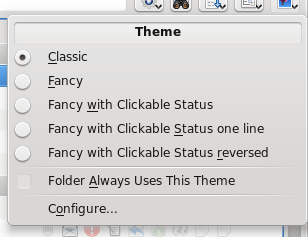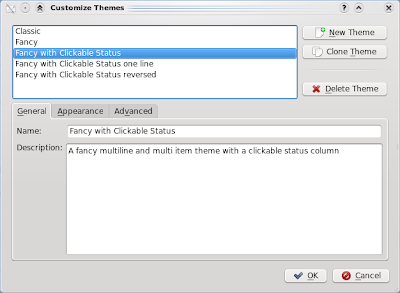I'm sorry for Aaron & the plasma team today. I just read Aaron's blog about the
glowing panel. Yeah, it's cool. Really.
But it doesn't cut it right now. Because I just had a good look at KMail and the work done by Szymon Stefanek during his
Google summer of code project. He just catapulted KMail into this century ;-)
That stuff ain't cool or wow, as
some say.
It's way beyond cool. That piece of work is just so complete, polished - I love it. Yeah, it's so simple, it seems so small to the casual observer - but I think it's wicked ;-)
Everybody on
Jeremy's blog is asking for screenshots, so I sat down and made a small walk-through. The tour limited to what I've found in the listview area in like 5 minutes, so there is bound to be more. But you can see that for yourself when 4.2 is out, so here we go.
Let's have a look at KMail and the message pane when you start it up.

Not too ordinary. The look of the header imho doesn't rock, and the layout is rather busy. Notice however how KMail is still grouping the pretty large number of threads from my GMail account. Completely in the background, the interface is incredibly responsive.
So where's the cool stuff? To the right of the search box.

Let's go through the buttons. The first one quickly filters on message status:

Nice, you can quickly find what you're looking for. Not incredibly special, tough. So on to the next one:

Yeah, search. This one is very good. Notice how you can save search folders, and it is also bloody fast (this search felt instant). Now moving on:

That's one heck of a sort choice. Oh my. It might be useful to put some stuff in sub-menu's, but at the very least, you're guaranteed to be able to sort any way you want. Moving on:

So you can choose how the threading works. For example, here's topic starters.

When you change threading, it takes hours to change the view. Of course - I have thousands of emails which have to be re-threaded, right? Nope. It's instantaneously. Sometimes KMail it starts regrouping threads but that's background stuff (16.000 threads takes almost 30 seconds here, and as far as I can tell it does the visible stuff first). And I might be mistaken, but it seems it's even multi-threaded. Yeah, you're reading that one right: KMail properly uses multicores. Oh boy!
Furthermore, it's configurable (notice the nice description!):
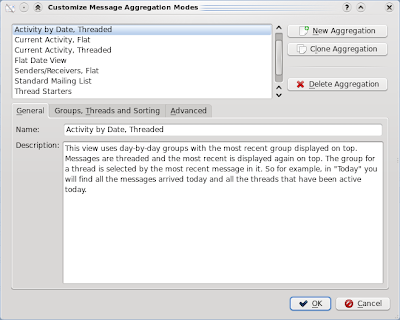
Not exactly lacking in fine-tune abilities either:
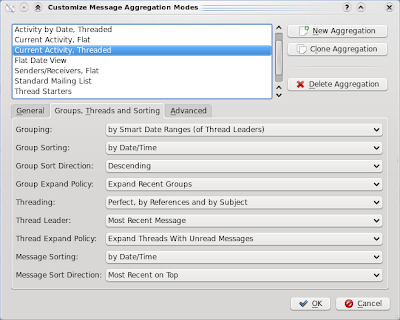
And as the menu already indicated, this is configurable per folder. So you can have your mailinglist threaded as - well, mailinglists obviously... And conversations as conversations. Lovely.
But you haven't seen the best yet. Oh no... Let's look at the next menu. (I added the last 2 options myself)
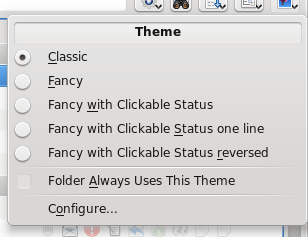
Theme? What'd ya mean, theme? Let's see what fancy does:

How's that for cool, huh? Looks much better, imho. And shows more info- efficient. But we're not there yet, of course. A real geek would wonder what configure does:
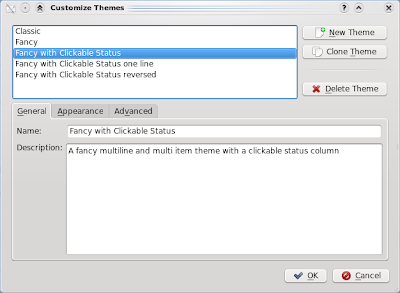
But the real goodies are in the advanced dialog:

What's so good about it?
Each and every one of these items can be configured by drag'n'drop and right mouse clicks! Quick impression (it's hard to describe it or show in screenshots anyway):


So after some playing around, this is what I've made for myself. Good usage of space & lots of info.

It's bloody easy. It's superfast - showing tens of thousands of emails, and changing the view in miliseconds! And I have yet to seen a single crash! There MUST be some Plasma guys thinking now: "What the heck was Szymon thinking, out-witting us with this amazing piece of code?"
Conclusion
For me, Plasma's thunder for today was stolen in almost complete silence, a little over a week ago. KMail is back, and it's steaming hot!
To everybody on the web who complained that KDE was taking the Gnome way, removing features for the sake of usability:
take this!
Being able to optimize applications to your personal workflow holds the promise of big efficiency gains, and KDE is offering you those!
My hero of today:
Szymon Stefanek!
Of course, the same goes to the whole
KDE PIM team, and to Szymon's projectmentor Thomas McGuire. Heroes. Respect guys!
And remember children, this kind'a thing actually happens all over the KDE base - we just don't notice these niceties every day, which is why I dedicate this blog to all the cool but unseen stuff going on in KDE SVN!
Edit:
I'd like to respond to some of the issues ppl brought up below.
About a coolness scale: Plasma rocks. Period. It's just that this morning, after reading the planet, I started KMail, and decided to play with the new look. I didn't like the defaults. After a while I got so excited I just HAD to write about it... Of course there just IS no coolness factor, most of KDE stuff ranks so high it's hard to compare to anything anyway. OK?
Secondly about the mention in Gnome: I'm not gonna remove it because this is simply what is said to me/asked of me by users again and again when I talk about KDE on tradeshows, seminars and online.