But it doesn't cut it right now. Because I just had a good look at KMail and the work done by Szymon Stefanek during his Google summer of code project. He just catapulted KMail into this century ;-)
That stuff ain't cool or wow, as some say.
It's way beyond cool. That piece of work is just so complete, polished - I love it. Yeah, it's so simple, it seems so small to the casual observer - but I think it's wicked ;-)
Everybody on Jeremy's blog is asking for screenshots, so I sat down and made a small walk-through. The tour limited to what I've found in the listview area in like 5 minutes, so there is bound to be more. But you can see that for yourself when 4.2 is out, so here we go.
Let's have a look at KMail and the message pane when you start it up.

Not too ordinary. The look of the header imho doesn't rock, and the layout is rather busy. Notice however how KMail is still grouping the pretty large number of threads from my GMail account. Completely in the background, the interface is incredibly responsive.
So where's the cool stuff? To the right of the search box.

Let's go through the buttons. The first one quickly filters on message status:

Nice, you can quickly find what you're looking for. Not incredibly special, tough. So on to the next one:

Yeah, search. This one is very good. Notice how you can save search folders, and it is also bloody fast (this search felt instant). Now moving on:

That's one heck of a sort choice. Oh my. It might be useful to put some stuff in sub-menu's, but at the very least, you're guaranteed to be able to sort any way you want. Moving on:

So you can choose how the threading works. For example, here's topic starters.

When you change threading, it takes hours to change the view. Of course - I have thousands of emails which have to be re-threaded, right? Nope. It's instantaneously. Sometimes KMail it starts regrouping threads but that's background stuff (16.000 threads takes almost 30 seconds here, and as far as I can tell it does the visible stuff first). And I might be mistaken, but it seems it's even multi-threaded. Yeah, you're reading that one right: KMail properly uses multicores. Oh boy!
Furthermore, it's configurable (notice the nice description!):
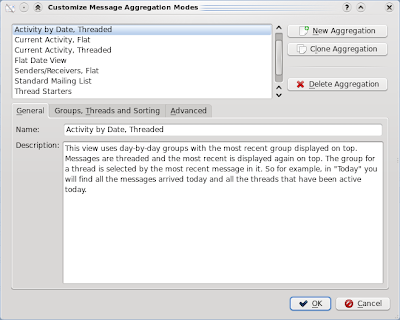
Not exactly lacking in fine-tune abilities either:
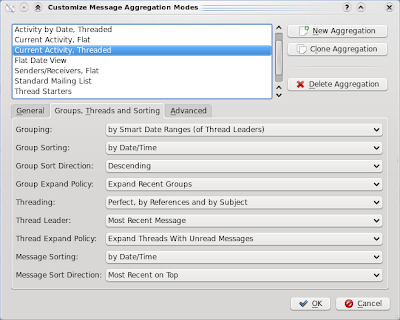
And as the menu already indicated, this is configurable per folder. So you can have your mailinglist threaded as - well, mailinglists obviously... And conversations as conversations. Lovely.
But you haven't seen the best yet. Oh no... Let's look at the next menu. (I added the last 2 options myself)
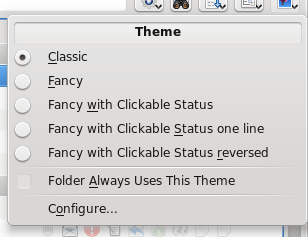
Theme? What'd ya mean, theme? Let's see what fancy does:

How's that for cool, huh? Looks much better, imho. And shows more info- efficient. But we're not there yet, of course. A real geek would wonder what configure does:
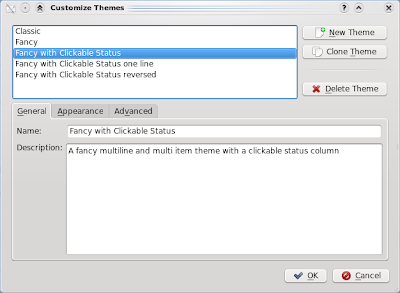
But the real goodies are in the advanced dialog:

What's so good about it? Each and every one of these items can be configured by drag'n'drop and right mouse clicks! Quick impression (it's hard to describe it or show in screenshots anyway):


So after some playing around, this is what I've made for myself. Good usage of space & lots of info.

It's bloody easy. It's superfast - showing tens of thousands of emails, and changing the view in miliseconds! And I have yet to seen a single crash! There MUST be some Plasma guys thinking now: "What the heck was Szymon thinking, out-witting us with this amazing piece of code?"
Conclusion
For me, Plasma's thunder for today was stolen in almost complete silence, a little over a week ago. KMail is back, and it's steaming hot!
To everybody on the web who complained that KDE was taking the Gnome way, removing features for the sake of usability: take this!
Being able to optimize applications to your personal workflow holds the promise of big efficiency gains, and KDE is offering you those!
My hero of today: Szymon Stefanek!
Of course, the same goes to the whole KDE PIM team, and to Szymon's projectmentor Thomas McGuire. Heroes. Respect guys!
And remember children, this kind'a thing actually happens all over the KDE base - we just don't notice these niceties every day, which is why I dedicate this blog to all the cool but unseen stuff going on in KDE SVN!
Edit:
I'd like to respond to some of the issues ppl brought up below.
About a coolness scale: Plasma rocks. Period. It's just that this morning, after reading the planet, I started KMail, and decided to play with the new look. I didn't like the defaults. After a while I got so excited I just HAD to write about it... Of course there just IS no coolness factor, most of KDE stuff ranks so high it's hard to compare to anything anyway. OK?
Secondly about the mention in Gnome: I'm not gonna remove it because this is simply what is said to me/asked of me by users again and again when I talk about KDE on tradeshows, seminars and online.
> To everybody on the web who complained that KDE was taking the Gnome way, removing features for the sake of usability: take this!
ReplyDeleteI think it's wrong to polarize like this. Usability means neither lack of options, nor does it mean too many options. It's about finding the right way to present what the targeted user needs.
On a kmail-related note, I found the new lists to be a huge improvement for those with wider screens, since you can now easily fit the list of messages next to you message preview pane, less space wasted, more information visible. Bingo :)
Oh boy that looks really promising !
ReplyDeleteI'm really looking forward to getting to use that :-)
Good job guys !
Yay! Now we only need a rock-solid IMAP support! :) Or the return of Exchange integration...
ReplyDeleteCall me a pessimist but I'd like to ask you to change your writing style and avoid ranking new features on the coolness ladder. (thereby deminishing the coolness of the plasma feature without reason).
ReplyDeleteAlso no need to step on Gnome just to make kde feel better.
Both points really make your post annoying to read. Why do you need to resort to such comparisons when the feature can easily stand be shown as great on its own?
These new features in KMail are so cool that made me switch from Thunderbird to KMail. And now I'm discovering other features besides those (like mailing lists support). The only small problem I have is that if you have many many e-mails and you use the filter somehow KMail becomes very slow. Other than this little problem, great work!
ReplyDelete"Also no need to step on Gnome just to make kde feel better."
ReplyDeleteIf you've ever observed some of superstoned's posting elsewhere on the web, you'll find that this is asking a lot - he appears to be unable to help himself, alas. Which is a shame, as he is otherwise a really good KDE Promo guy :(
Bleh, I introduced this 5 months ago ;)
ReplyDeletehttp://commit-digest.org/issues/2008-06-22/#1
Danny
His is really cool. Now Kmail can have message list in one column message preview in other. Its the best way to read email for me. Thats cool.
ReplyDeleteI like gnome because of its simplicity. Sometime KDE is to complex. Especially for novice users.
A lot of users like when developers suggest the best option for then. Thats, I think, one of Mac-OS successes.
Hope you will leave 2 or 3 default scenarios for such users and customize button for KDE, and customizing fans.
"A lot of users like when developers suggest the best option for then. Thats, I think, one of Mac-OS successes."
ReplyDeleteThat is the Mac OS X success.... the DEFAULT settings are made with great deal.
You dont need options if you have great default settings.
But even that you have greatest default settings, you need a options for those who actually wants things to happend how _they_ want, not how _most_ of other users needs.
KDE is greatest desktop in usability view, when looking by technical possiblities. But it still lacks the good & default usability in some places. Just like this Kmail thing.
Things what makes world better, are small ones. Things what makes the UI better, is small ones too.
The KDE4 needs lots of configurations, but what it needs most, is that usability experts does the default UI good as possible, so there is no need to go check options by novice.
It is always balance between few possibilities and lots of possibilities, and good usability is mixing both.
The screenshot that all bloggers still miss is the one showing kmail with three vertical panes and the fancy clickable status. Check it out, it's really nice!
ReplyDelete@sebas: well, I agree about the usability point, but the complaint is real and coming from users all over the place... I'm just glad to be able to show we're not going that route but are taking the smart road ;-)
ReplyDelete@taupter:
IMAP has been working great for me. I use it with Gmail. No issues yet.
@Danny: yeah, I know... Just got very excited about it, and I had to write :D
Could the usability in Kontact get fixed now rather urgently? Kontact currently is the most embarrassing end-user application in terms of usability at the moment:
ReplyDelete- There are tons of settings pages with tons of options that force you to read through all of the pages to find stuff. Additionally they don't fit on standard Netbook displays.
- There are tons of menu entries everywhere. Some obvious ones which don't even apply in the current situation. Others that are just exposed in a way that doesn't reflect how likely they are going to be used.
It's nice that Kontact now does the message sorting threaded (Thanks to Szymon!). No doubt. After all that had been another headache in the past.
But the usability of Kontact is increasingly becoming a showstopper for end-user usage and deployment of Kontact.
Thanks,
Tackat
"But the usability of Kontact is increasingly becoming a showstopper for end-user usage and deployment of Kontact."
ReplyDeleteIs it? And if it is, how is that different to say Lotus Notes, Evolution, or Microsoft Outlook (or whatever it is called in Office 2007).
Let's face it: every integrated PIM solution sucks in one way or the other as they are shipped by default. Kontact is neither worse or better in that respect. In some ways it is better, in some ways it is worse.
The thing to remember is: by default. I have yet to see a big deployment of ANY integrated solution, whether OSS or proprietary, to use the default settings. They are all customized to some extent.
Note though: that's not to say Kontact is perfect. it isn't, but neither is the competition.
@Jonas
ReplyDeleteYour right, so lets be the first to be close to perfect with the best UI and the best default. This is a huge opportunity!
> Is it?
ReplyDeleteYes, it is. There are several applications that have done their homework already, such as gwenview, okular, plasma and others.
Kontact is one of those applications which still need to do their homework in terms of usability. There are certainly some good starts here and there. But there are unfortunately too many places in kontact where developers have abused the dialogs as a "feature dump place". Or they didn't make up their mind whether the feature they have exposed makes sense to be shown in certain situations.
> And if it is, how is that
> different to say Lotus Notes,
> Evolution, or Microsoft Outlook
I'd argue that at least Microsoft Outlook does a lot better with regard to this. And I could name lots of other e-mail clients which are easier to use for most people out there.
But that is not the point. And it isn't relevant: There is still a lot of obvious glaring stuff where it's obvious that we can do better.
> Let's face it: every integrated PIM
Sorry, but that argument is just hideous.
Just imagine if a PIM-"Qt Creator" would get released tomorrow: An easy to use Qt/KDE based e-mail application that would give much of contacts functionality without providing the cockpit-airplane button gallery that you get as soon as you are confronted with more than pressing the buttons of the toolbar.
I'm sure you'd be up in arms and complain about that "nasty" new competition endlessly.
> proprietary, to use the default
> settings. They are all customized
> to some extent.
We are not talking about default settings here. Default settings are an important part of usability. But they are only part of the deal:
- dialogs don't fit on a typical netbook screen (i.e. 1024x600). That's usually already an indicator that there is something wrong with your dialogs as this usually means that your application
- actions get offered in the UI that don't apply for the current use case: Take "Reply To" as a simple example: I receive an e-mail from a _single_ person to one person which is _me_. Still the UI offers me all kinds of options, like "Reply to All"! Huh? There is nobody there except for me, and the sender (no CCs, BCCs, multiple Tos etc.). So why does the interface offer numerous Actions like "Reply To All", "Reply To Author", Reply with Custom Template (I never defined one ...)? Why does the User interface confront me with stuff that obviously doesn't apply in the current situation?
- There are places inside the settings dialogs inside Kontact which neglect basic concepts like the human's ability of subitizing and related recognition abilities: That means for example that it's not very smart to have rows of checkboxes that exceed more than 3-5 items without being grouped.
There are also a lot of obvious places where comboboxes would be a much more space efficient solution than usage of radio buttons (the latter is only a good choice if there are few items OR if it would be a bad idea if the user might not assume an item to be part of the combobox.
- there are features exposed inside the UI which a normal home user and even an office user will never use. Still these features that are only relevant for admin-level users are seemlessly integrated with the whole user interface.
Tackat
> - dialogs don't fit on a typical
ReplyDelete> netbook screen (i.e. 1024x600).
> That's usually already an indicator
> that there is something wrong with your
> dialogs as this usually means that your
> application
I forgot to finish the sentence:
That's usually already an indicator
that there is something wrong with your
dialogs as this usually means that your
dialog offers too much information in one place to choose from.
Either the whole dialog or the layout need to be rethought.
Tackat
I agree with Tackat, KDEPim can be good in functionality, but it's interface is too much cluttered..
ReplyDeleteI's just impossible to use it on a EeePC 701..
I migrated to KDE4 from Gnome because it's were nice stuff is happening now, and applications like Dolphin, Gwenview, Okular did a great job in usability, but apps like Kontact seems to still live on the kde3 mentality of cluttered interfaces
I know that some developers in open source world doesn't like comparisons with apple, but they have really nice interfaces for their software, so learning something from them wouldn't hurt:
http://en.wikipedia.org/wiki/Image:Ical3.png
http://www.apple.com/macosx/features/mail.html
By the way, this feature you showed is pretty awesome, with some minutes of tunning, it can look really great!
Ah, I've been looking for that nice 'cover flow' screenshot program. What did you use for the fancy 'kmail-screenie3.png' shot?
ReplyDeleteThanks for the article, btw, I can't wait to try it out.
Stuart Quimby
Ah, I've been trying to find that cool 'coverflow' screenshot program - what did you use to make 'kmail-screenie3.png'?
ReplyDeleteNice comments on kmail, btw. Can't wait to try it out!
Stuart Quimby
@Tackat,
ReplyDelete"There are several applications that have done their homework already, such as gwenview, okular, plasma and others. "
Really? I seem to recall quite a few complaints about the UI in all of those, and plasma in particular - escpecially the non-intuitive (according to the poster that is) way of how to move items in the taskbar. What I'm trying to say: UI design is not an exact science, and don't treat it like it is. Even if the Kontact-developers would take all your suggestions into account, that doesn't matter for the users who think your ideas are contra-productive.
Besides, I think it is unfair to compare a complete PIM-solution to gwenview and okular. The apps are great, no doubt, but they are more limited in scope and more limited in what they need to take into account as far as UI goes.
"I'd argue that at least Microsoft Outlook does a lot better with regard to this."
I beg to differ. It's easily as cluttered as the Kontact interface. Besides, I've seen people resorting to using regedit or the policy editor to remove things from Outlook they don't use.
"I'm sure you'd be up in arms and complain about that "nasty" new competition endlessly."
I don't buy this, since Mailody is available and I can't recall seeing someone complaining that it competes unnecessarily with Kmail (granted, just one component of Konact but still).
Still, I essentially agree that Kontact does need more emphasis on the UI aspect. However, I do not agree that it is a showstopper. For some cases such as netbooks, yes.
But that is not entirely Kontact's fault. IMO, KDE4 as a whole need to be more adaptable to limited screen-estate. And no, I don't count the settings dialogues. For one simple reason: people see them very rarely if at all so the "clutteredness" of those are not as important as the main interface. I haven't even seen it since I upgraded to KDE 4.1, and I only took a look at it briefly just when I switched and only to see if there were some new settings that could be useful. Other than that, I don't need to look at it. If you need to see it on a more daily basis, I would suggest looking at why you need to look there frequently.
Oh, and before I forget: the example of "Reply to all" was pretty damn stupid. Just click on the reply button in the toolbar and you get the functionality you're after.
@jonas
ReplyDeleteThe first step to solve a problem is to recognize it.. And Kontact has serious interface problems that you simply doesn't want to recognize
And UI design isn't about tastes as some may think, actually is a science that has a lot of heuristics, techniques and rules. It's certainly difficult for normal programmers, and that's why they need to ASK FOR HELP, not cry out defending their apps when someone criticizes it interfaces
You say KDE4 as a whole needs to be better adapted to netbooks, and I disagree with that. I run it on a 800x480 screen, and ALL KDE4 apps, minus Kontact can run very well on a small screen, so KDEPIM guys don't have excuse to this
> Really? I seem to recall quite a
ReplyDelete> few complaints about the UI in
> all of those,
Yes, there are still issues left. But the situation itself has improved tremendously for these apps. Kontact on the other hand is just the old KDE 3 version with the old clutter and some new lip-stick.
> What I'm trying to say: UI design
> is not an exact science,
Well, it's not an exact science like math or physics. But yes, human beings out there behave in ways that one can quantify and predict within a range.
It _is_ for example measurable that almost all kinds of human beings are able to distinguish and count 3-5 items within something like 40-100ms. For more items the time a human being needs to count/find/recognize items among the set grows largely if they are not grouped e.g. visually.
That's something that has been subject of scientific research in the past.
> doesn't matter for the users
> who think your ideas are
> contra-productive.
Yes, as if e.g. removing superfluuous menuitems which don't even offer any added benefit would be "counter-productive". What point are you trying to make?
> gwenview and okular. The apps
> are great, no doubt, but they
> are more limited in scope
Sure, Kontact is bigger but it's possible to deal with the issues the same way as for gwenview. The fact is that Kontact's UI hasn't changed one bit.
> I beg to differ. It's easily as
> cluttered as the Kontact interface.
Nope. Unfortunately this is not the case. E.g. some of the groupware functionality that Kontact offers by default isn't even part of the MS Outlook interface shipped by default. It takes the admin to install it in addition. That _alone_ is just one example which adds a lot of functionality to the Kontact-interface by default that isn't visible in Outlook by default.
> Besides, I've seen people
> resorting to using regedit or the
> policy editor to remove things
Yes, sure. That's what 99% of the Outlook users have done already ... Do you realize that the kind of user you are talking about is an admin-level or poweruser? Yes, I'm not arguing that we should leave those users editing ini-files. But the kind of options they are dealing with should be clearly arranged in a way that a "normal" user will only see them if they are relevant to him.
> Still, I essentially agree that
> Kontact does need more emphasis
Great! :-)
> agree that it is a showstopper.
I didn't say that it is one yet.
> And no, I don't count the
> settings dialogues. For one
> simple reason: people see them very
> rarely if at all so the
> "clutteredness" of those are not as
> important as the main interface.
Well, you are arguing like this:
"I'll create a great restaurant that has got the best pizza in town. People rarely visit the toilets (in fact they spend just 2 minutes there).
So our policy is just to clean the tables. But we don't spend any time on cleaning away the brown-yellow stains in the toilets ever."
Guess how "popular" that restaurant will become ... . And yes, the same applies for software: People want to be able to identify with the services they are using. If part of the solution looks unprofessional and is in a sad state they'll always feel uneasiness in using the whole product.
> than that, I don't need to look
> at it. If you need to see it on
> a more daily basis, I would
> suggest looking at why you
I think you are making it way too easy for yourself. I have already been involved with large scale Linux deployments. And I've seen the scared look of end-users once they "accidently" get to see the settings dialog.
> Oh, and before I forget: the
> example of "Reply to all" was
> pretty damn stupid.
How old are you?
> Just click on the reply button
> in the toolbar and you get the
> functionality you're after.
Yes, sorry if I haven't made it easy enough for you to understand:
First this is only one single example out of many issues like this one. These unneccessarily clutter up the menu with lots of stuff that doesn't apply. Yes, I can easily click the toolbar icon to create a reply. But still: Why clutter up the interface with stuff that doesn't provide anything useful in some situations? This is even more embarrassing as the concept of a QAction/KAction would make it much more easy to solve this issue than for other frameworks.
And the more important point:
As a result it becomes unnecessary difficult for the user to find menu entries in the nenu that are _not_ listed in the toolbar. That is the real issue.
I would love to use KMAIL but without Exchange support it is less than useless for me. I mean Evolution figured out how to make it work so the code is out there yet no ones wants to port it over...
ReplyDeleteI know, scratch your own itch and code it yourself...
I love kmail, but I'm loving pine these days... It makes checking, reading, and replying e-mails painless.
ReplyDeletenice post
ReplyDelete> > To everybody on the web who complained that KDE was taking
ReplyDelete> > the Gnome way, removing features for the sake of usability:
> > take this!
> I think it's wrong to polarize like this. Usability means
> neither lack of options, nor does it mean too many
> options. It's about finding the right way to present what
> the targeted user needs.
Yes, and who is better than you to know what you need? That's KDE idea: present something and let you configure later.