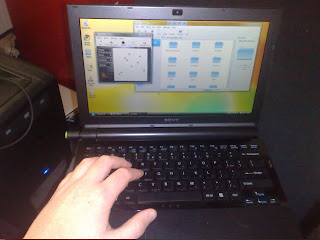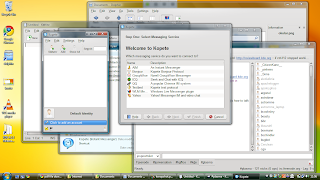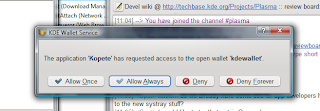In the last weeks I've been pondering the aquisition of a new laptop. It arrived tuesday - happy me. Instead of throwing linux on it without even a single boot in Vista, I decided to try MS' offering. If it works well enough, there is no reason not to run and demo KDE on Windows, right? After all, I paid for it. Now I had a hard time not turning this blog in one big rant about Vista (guess what - lots of things I disliked...) so please forgive me for a few small slips...
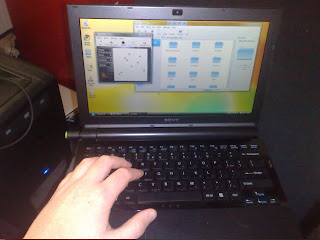
The laptop I bought, a Sony Vaio VGN-TZ31something is very nice. 1.2 kilogram, 11.1" 1366x768 screen, 2 gb ram and dualcore 1.2 ghz intel C2D. And a dvd drive (I won't ever need). Not as sturdy as reviews said it would be - I shiver at the thought of buying my second choice, a Toshiba 790 gram laptop with similair hardware specs. That thing was described as 'flimsy'. Well, if this Vaio is 'rock solid', the Toshiba must be made out of paper. The screen on the Vaio, however, is as excellent as the reviews say - crisp, bright. Beautiful. Sorry for the bad camera used for the pic above ;-)
It took a few hours for the preinstalled laptop to actually boot into an usable Vista installation. And you have to stay close to it as it'll ask you to click 'OK' buttons a few times. Later that day I allowed Vista to install 57 updates - which took all night. I guess I should blame the slow (4200rpm) harddrive, but even then, it seems excessive to me.
Once Vista was finally working, I had a look around. The mix of widgets in different applications is a bit unsettling (and people complain about GTK and Qt being inconsistent?) but some things really look good. The copy dialog looks nice, for example, and Windows Photo Gallery, while not as powerful as gwenview, looks nice. And I do like the window effects a lot. The way applications slide away when you close them and how minimizing is animated is just subtle and silky smooth even on this hardware. The animations in applications can be very nice too - sadly it often doesn't really fit with the other contents.
And, as the reviews promised, the Vista loaded on it is full of crap. That is, it has a million smaller and larger tools installed which (according to the reviews) slows the system down to a crawl. Well, it is hard to say for sure if it's true - I removed a lot of it and it's still slow in starting up apps. Once the app runs it works reasonably fast, and graphical performance is much better than linux. It is relatively easy to get the mousecursor to stutter in linux, or to have moving windows stutter. Not so in Windows, you notice the graphical stuff clearly has a high priority. I hope the current architectural changes in the graphical stack of FOSS can bring it up to the level of Windows, but that'll definately take a while.
Once you start removing and installing software you notice the archaic software management system (or, mostly, lack there-of). Linux users are used to just selecting what software they want to add and remove and clicking 'OK'- and the installation and removal of the software proceeds without any questions. Not so on Windows - it takes a long time to remove things like the MS Office 2007 Demo. Not just because the individual uninstallation procedure takes about an hour (including some silly questions), but also because it is split into 5 or 6 parts you each have to select and uninstall sequentially. So all in all, it took me 2 days to get to the important next part.
Installing KDE. After downloading and starting the installer & following the steps - it didn't work. Starting binaries gave a weird error which, according to the intarwebz was tracable to a missing library. Just started the installer again with the package manager and installed pretty much everything I could find and running windows update after that did the trick. No idea if it was the windows update or something I installed from the installer - but it works. Yes, truly a "close your eyes, point your gun somewhere in the direction of the target and just keep pulling the trigger". Works for me, YMMV.

After installing the apps I changed the theme to Oxygen. It looks much nicer, and fits reasonably well with the Vista look.
So what is the result? Not everything works. Plasma especially lacks most plasmoids (no taskbar, no systray). The applications didn't show up in the menu initially but this has been fixed after a new installation - I do miss krunner, however, as it doesn't work on Vista. Starting apps via the default Vista menu is inconvenient to say the least. I even prefer kickoff. The main reason for that is that Vista doesn't categorize applications, they are all there at once. I shiver at the thought of having installed even half as many apps as I have installed on my linux box... So I made a shortcut to the KDE applications folder on the desktop to work around that menu mess.
Once started, most applications work smooth and I encountered few crashes. Well, Dolphin sometimes creates crashing KIOslave processes on using previews.
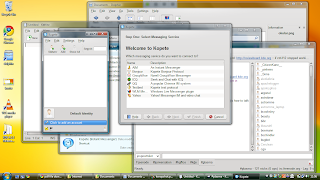
The first things I started to use were Konversation and Kopete. Excellent apps, work perfectly fine. Konqi is OK, but I prefer Google Chrome - that thing is fast! Unfortunately I couldn't find Dragonplayer. The default Windows Media Player couldn't play anything, VLC however is perfect. I do notice sometimes apps refuse to write data, so you can't save files - annoying for sure. Hope this gets fixed... A pleasant surprise was KWallet integration. Somehow I didn't expect this to work properly, but it does perfectly fine. No remembering passwords, lovely!
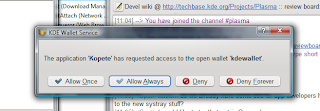
Now see how long I tolerate the slugish startup times (both in booting, resuming-from-sleep and app startup) and the lack of proper integration in the underlying OS. And bad windowmanagement. And how Vista insists on showing the SD Drive and Memory Stick drive even while they're empty ;-)
Yeah, it's the small things which can be so annoying... Thinking about it, it might actually be a strength of the Free Software development model. The 'scratch your own itch' rule seems to make sure annoying bugs get fixed swiftly. Larger stuff and big features tends to go slower, as does usability work - I see several things Vista is clearly ahead in. But overall, I prefer my linux box by far.